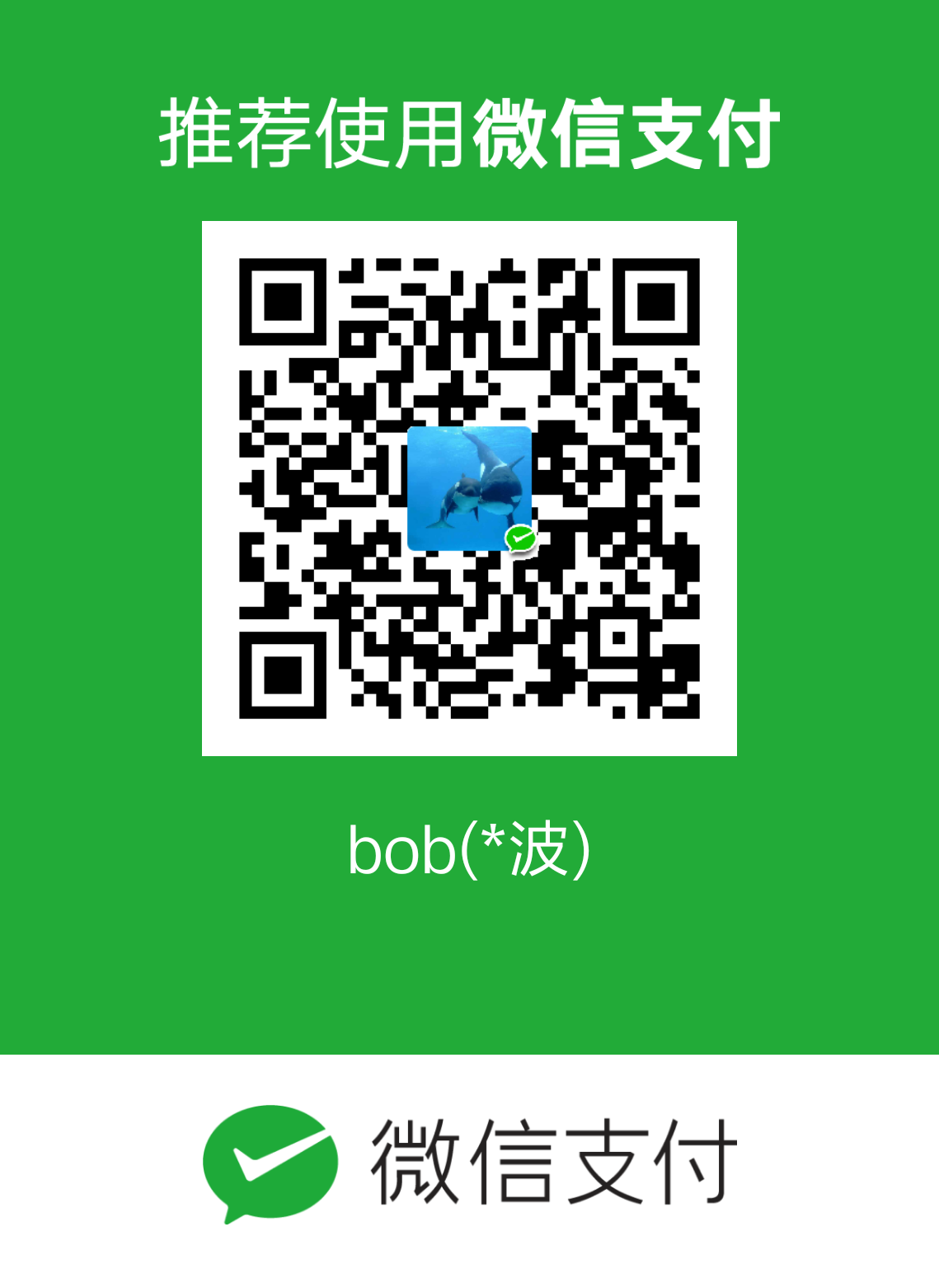I have a Pi, I have a Raspberry. Ah~ RasberryPi.
What is RaspberryPi?
The Raspberry Pi is a series of small single-board computers developed in the United Kingdom by the Raspberry Pi Foundation to promote the teaching of basic computer science in schools and in developing countries.
What can RaspberryPi do?
I’m a software developer, so I just foucs on software application. I bought my Raspberry Pi Mode 3B on 2017-03-06. Here’s my applications:
- Build your own blog site.
- Build your own version control system server.
- Auto publish your own Book.
- Auto send mails.
Build your own blog site
Using Hexo, you can build your own blog site in RaspberryPi.
Here’s the installation steps:
- Install node.JS and npm.
- Install hexo-cli.
- Init your blog directory.
- Cfg your blog site.
Build your own version control system server
Once upon a time, I tried to install GitLab in RaspberryPi, but failed. Because GitLab need higher computer performance, the Pi is not capable.
Then I turn to Gogs. Gogs is similar to GitHub, but it’s functions is not as many as GitHub’s. Gogs is just satisfy me.
Here’s the installation steps:
Auto publish your own Book
I have a Kindle PaperWhite2. My Kindle accompany me during my daily time. So there comes a question: Why don’t I write my own book? Well, using Raspberry can help me finsh this goal.
Here’s the steps to publish your own Book:
- Write book;
- Generate book;
- Publish book.
Write book
I write my own book using MarkDown.
Why do I use MarkDown? Well, MarkDown helps me just focus on my writing, so I don’t need to worry about format. I just type the words, and Markdown Will show it in a neatly, beautiful views. If you don’t know Markdown yet, then I suggest you to get start to learn Markdown. You’ll not regret this.
My book will be saved with the suffix of ‘md’. Then We move to next step.
Generate book
When I say I want generate book, it means I want to convert Markdown file to MOBI file.
What is MOBI file? Well, the MOBI file is used to Kindle. If you have a kindle, and you’re prefer to write your own book, then you can use RaspberryPi to change the text to mobi format.
Publish book
Using RaspberryPi, I can just focus on your writting. If the work is done, i just push it to the git server, the the RaspberryPi will auto generate it to mobi, and push it to my kindle. When the kindle connect the network, then it will download the newest book.
Auto send mails
Using RasberryPi, I can send mails when ever I want. Amazing, isn’t is?